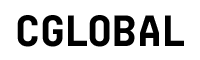There are plenty of resources on the internet that talk about how to reduce Facebook ad costs.
These resources provide beginners with plenty of new ideas to reduce costs. However, they stop right there.
In this article, I’ll go one step further. Not only will I share common techniques to reduce Facebook ad costs but I’ll also talk about my process, through which I come up with new ideas to reduce cost.
But first, how does Facebook determine costs?
There are plenty of factors that Facebook measures to determine ad costs. Factors like ad placements, bidding strategy, and creatives, all play an important role in calculating the cost. But the most basic foundation of ad costing comes down to this:
- The number of ads that are bidding to be seen by the same audience.
As the name suggests, Facebook’s bidding system holds a virtual auction for every placement, audience group, timing and more. This results in high costs when you are bidding for a slot that is highly sought after by advertisers.
Additionally, consider the following factors before creating ads because they will impact your cost metrics down the line:
Audience: When it comes to audiences not all are created equal. Some audiences on Facebook are more expensive than others and vice-versa. Generally, costs will add up when you either target a highly sought after audience or a highly targeted one.
Relevance: The relevance metric can be seen in the ad manager panel after an ad has been seen more than 500 times. Relevance is Facebook’s way of telling advertisers that your ads are being seen by the right people. Also, the higher the rate of engagement on your post, the higher Facebook scores you on relevance. Scoring high on relevance signals to Facebook that your audience wants to see this content and Facebook follows up with this request by showing your ad to more of your audiences.
Bidding strategy: Facebook displays ads to viewers based on an auction system. This means, that your ads bid against other ads in a race to reach your customer. Usually, the bidding strategy is automated by Facebook. If you choose to manually handle the bidding you can optimize your strategy to your desired cost.
Ad Schedule: Costs can vary depending on the time of the day, week, month or year. Generally, if you are advertising heavily during the same time as other advertisers (like holiday seasons) your expenses will rise.
Understanding how it works is the first step to reduce Facebook ads costs. Knowing your customer comes as a close second. So, now that you have a fair understanding of how Facebook charges for advertising, what can you do about it?
The most effective ways to reduce Facebook ad costs
Choosing the right audience
Choosing who your ads are shown to is a difficult task. Select the right audience and your conversion rates go through the roof. Choose the wrong audience and all that ad budget just goes down the drain.
When creating an audience keep in mind that the size, interests, location and prior connections to your page can affect the costs. Here’s a general rule of audience selection:
- Larger the audience, usually cheaper the cost per the desired result.
- Smaller, heavily targeted audiences will cost you more.
- Some locations like Africa and Asia have a cheaper cost and engagement rate.
- Audiences focused on high-end devices tend to be more expensive. This is likely due to advertisers targeting this group heavily.
Now that you have the basics down its time to create an audience. Your goal here is two-fold. Find an audience that is likely to buy your products, aka the target group, and find different subsets of your target group, that are not highly-contested by other advertisers.
Use a targeted audience for relevance: Facebook recognizes content that does well with a certain audience and promotes your ad to that audience. By selecting an audience that is specifically targeted towards your product, you might be creating ads for people who are actively searching for your product hence more likely to engage with your ad.
Retarget your ads: Retargeting or remarketing is a form of advertising where you show ads to people who have already engaged with your brand via your website, Facebook page or ads. You can use the Facebook pixel to track people who have previously engaged with you and create an audience solely consisting of such people.
Pick your placements
By default, your ads are set to be displayed on all platforms within the Facebook ecosystem. By choosing platforms to display your ads, you can eliminate channels that are not performing well and costs relatively more.

Go to the ad reports in your business manager to find how your ads are performing for different platforms. In the screenshot above, I have narrowed down the average CPM (Cost per 1,000 Impressions) and CPR (cost per Result) for the last 30 days to see where my ads performed the best in terms of cost. Note that you can go deeper into ad reports and find out how different content types compare across placements. This will give you a better idea of where to publish your ads.
Test out campaign objectives
Set your goals ahead of publishing content. What is the goal of your ad? Are you trying to let people know you exist? Or do you have a new promotion that is designed to drive customers to your website?
Having your goals set will help you optimize ads on ad manager. By default, Facebook sets ad objectives to Engagements. This could be great for getting more likes and shares on your post but it may also result in your CPM going up quite rapidly.
Instead, opt for brand awareness or reach objective if your objective is to simply send ads to people’s newsfeed at the lowest cost possible.
Optimize your ad delivery
You will get to optimize your delivery at the ad set level. Choose from either impressions or daily unique reach to find the lowest CPMs.
Here’s what the two delivery optimization options do for your ads:
Impressions: By optimizing for impressions you can lower your CPM quickly. But be warned that this might come at the cost of lower engagements and conversions. Choose this delivery strategy when you’re trying to increase brand awareness rather than increase sales.
Daily Unique Reach: The daily unique reach optimization shows your ad only once per day per viewer. This can drive costs down when you have a large audience and Facebook has enough options for choosing who to display ads to.
Use bid caps
Bid caps are also available at the ad set level. If you choose to keep default settings Facebook will try to keep bids as low as possible but raise the costs as we move farther along the campaign. You can test out a bid cap in this scenario to keep costs below a certain threshold. The only drawback to this strategy is that at a certain point, Facebook might refuse to show your ads or reduce the number of impressions per day.

Run ads on a schedule
Did you know that you can choose when to show your ads down to specific hours of the day?
Your customers might be more active during certain periods of the day and likely more responsive as well.

Select the optimal hours to reach customers and improve your cost per desired results significantly. In order to find the best times to schedule ads, head over to ad reports and set your parameters to find out when your ads get the best results. Historical indicators can serve as a great guide for letting you know when our ads will perform the best.
Use videos in your marketing strategy
Video viewership has increased steadily in 2019 and will continue to do so. Videos are significantly more powerful than other content types to express your brand and tell your story in a medium that engages your customers. Use more videos in your content strategy, as the high engagement rates result in increasing your ad relevancy in the long run and reduce Facebook ad costs.
Create relevant content
Your customers are not seeking ads on social media. They are searching for content. Create your content in a way that satisfies both your objectives and the customer’s need to enjoy the content they are interested in.
Incorporate current trends and customer interests in your ads to get them to engage with your ads.
Recall NASA’s reveal of the black hole image last April? Popular brands had a field day with their content.
4 Effective ways to design your ad strategy
There are plenty of advertising strategies you can use to lower your expenditure. While you have some of the most commonly used strategies listed in this article, you will also need to customize your own strategy for your products and services.
It’s important to understand that every product has its own target audience who behaves differently and will require unique content to attract the customer’s attention. So test out different ideas and find a mix of content and advertising strategy that works for you.
So how do I approach a new product or service?
Every new process has its own set of challenges but the strategizing process is usually the same. My process can be described in these 4 steps.
Step 1 – Create a buyer persona
A buyer persona is a fictional character that represents your ideal customer. Advertisers imagine these fictional characters to better understand their ideal customer and mold their strategies around them.
The buyer persona also plays an important role in your advertising strategy. A well-made persona tells you how to reach your audience, the type of content they like and possibly the best time to reach out to them.

When creating your buyer persona look to ask these questions to devise an effective strategy:
Question: What devices are they most likely to use?
Why it matters: Finding how your users log into Facebook will help you create better audiences. Also, knowing which devices your users don’t use will help you eliminate non-buyers.
Question: What is their daily life like?
Why it matters: This is one of the most important questions you can ask and also the most difficult to answer. Looking into your customer’s lifestyle will tell you the best time to approach them with an ad (or find leisure hours). It also helps to find their hobbies, daily jobs and any activity that they try to do regularly.
Question: What are their values?
Why it matters: Talk about things your customers are passionate about. This will tell you where they spend their time on the internet and off of it. Create content based on their answers. Someone who talks about veganism might be on the lookout for vegan recipes, whereas someone who talks about skating might also be into skate shoes. Create your content according to what moves them. Relevant content tends to get more engagement, drive up relevance score on your ads and decrease your costs.
Step 2 – Use listening tools to get content ideas
Creating fresh content is not rocket science but it does have its nuances. When I create content for my ads, I always keep an eye out for current trends for inspiration.
Here are a few tools that can help you with gathering content ideas and new trends:
DrumUp: DrumUp is a content management platform that lets you manage your social media accounts and curate content ideas. The content curator looks up relevant articles, posts, and blogs based on feeds you set up for your account.
Feedly: Feedly can curate content from YouTube, Twitter, and other social media websites. Its content stream arranges a content stream that brings plenty of relevant content together and provides inspiration for generating new content ideas.
BuzzSumo: BuzzSumo can do everything Feedly and DrumUp do and also help you partner with other content creators to create engaging content.
Google Trends: Google Trends displays the most searched keywords throughout the year and highlights trending topics in a variety of fields including most searched actors, musicians, recipes and much more.
Twitter Trends: You can search for the latest conversations on Twitter’s trending feature right from your iOS and Android App. Live updates help you keep track of the liveliest conversations of the day and provide ideas for relevant content creation.
Step 3 – Analyze historical performance on ad reports
Ad report’s application has been covered many times in this article. From finding the best times to schedule ads to best-performing platforms, reports can guide you in creating better performing ads and optimize campaign strategies.
From my personal experience, ad reports are a great starting point in researching my hypothesis. The reports panel allows you to search performance metrics for everything from the day of the week, time of the month, age, gender, and countless other variables.
See more: Facebook’s guide to managing ad reports
Step 4 – Split test your hypothesis
A hypothesis is a proposed idea that is subject to experimentation.
In advertising, we can hypothesize several ideas:
- Creative A will perform better than creative B.
- People will engage more on mobile devices than on desktop.
- People don’t view video ads while on their mobile devices.
Advertisers can create several other hypotheses to test during the lifetime of a campaign. In fact, the purpose of discussing this process is that you can create your own hypotheses and test them.
Ideally, after you create an initial hypothesis, it is time to split test (aka A/B test) your idea using Facebook’s split testing feature.

The split testing feature allows you to test two or more audiences, delivery strategies, placements, and creatives.
Note that not all variables can be tested within the split testing option. In this case, you can still test other variables by simply duplicating an ad and changing the variable you want to test.
Courtesy: https://www.jeffbullas.com/reduce-facebook-ad-costs/